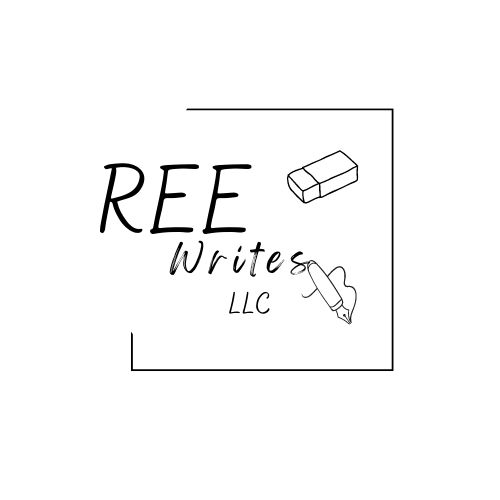Telehealth has become an essential part of modern healthcare, offering convenient access to medical professionals from the comfort of your home.
According to a recent study by the American Medical Association, over 85% of physicians now see telehealth as a vital part of their practice. This surge in virtual healthcare has led to a proliferation of telehealth platforms, each offering unique features to connect patients with healthcare providers.
But with so many options available, how do you choose the right platform for your needs?
This article reviews the 10 best telehealth platforms for virtual doctor visits, helping you navigate the virtual healthcare landscape with confidence.
Contents
Factors to Consider When Choosing a Telehealth Platform
Before we dive into the top platforms, let’s look at some key factors to consider when selecting a telehealth service.

User interface and ease of use
How user-friendly is the platform? Can you easily navigate the app or website to book appointments, chat with doctors, and access your medical records? A study found that user experience significantly impacts patient satisfaction and engagement in telehealth (Jiang et al., 2021).
Available medical specialties
Does the platform offer access to the type of healthcare providers you need? Some platforms focus on primary care, while others provide a wide range of specialties.
Pricing and insurance acceptance
How much does the service cost, and does it accept your insurance? Some platforms offer flat-rate visits, while others use a subscription model. The National Association of Insurance Commissioners reports that 43 states and Washington D.C. have laws requiring private insurers to cover telehealth services.
Privacy and security features
Is the platform HIPAA-compliant and committed to protecting your personal health information? A study found that 71% of patients expressed concerns about data privacy in telehealth (Azad et al., 2021).
Prescription capabilities
Can doctors on the platform prescribe medications when necessary? Not all telehealth services offer this feature, so it’s important to check if you need regular prescriptions.
Top 10 Telehealth Platforms
Now, let’s take a closer look at the top 10 telehealth platforms for online doctor visits.
1. Teladoc
Teladoc is one of the largest and most well-known telehealth providers, offering a wide range of medical services through its user-friendly platform.

Key Features:
- 24/7 access to board-certified doctors
- Covers a broad spectrum of medical conditions
- Available via mobile app, web, or phone
| Pros | Cons |
| Wide network of providers | Wait times can be long during peak hours |
| Accepts many insurance plans | Some users report inconsistent care quality |
Use case
Sarah, a busy mom, uses Teladoc for late-night pediatric consultations when her children have minor illnesses.
To learn more, visit:
2. MDLive
MDLive provides on-demand healthcare services, including medical, dermatology, and behavioral health (mental health) consultations.

Key Features:
- Virtual doctor visits are available within minutes
- Offers both scheduled appointments and on-demand care
- Integrates with many health plans and employers
| Pros | Cons |
| Quick access to care | Limited specialist options |
| User-friendly mobile app | Some users report technical issues |
Use case
John, a frequent traveler, relies on MDLive for urgent care needs while he’s on the road.
To learn more, visit:
3. Amwell
Amwell offers a comprehensive telehealth platform with a focus on both urgent care and ongoing health management.

Key Features:
- Wide range of specialties available
- 24/7 access to medical professionals
- Integrates with many health systems and insurers
| Pros | Cons |
| High-quality video consultations | Higher prices for some specialties |
| Easy-to-use interface | Limited availability in some rural areas |
Use case
Emily uses Amwell to manage her chronic condition with regular check-ins with her specialist.
To learn more, visit:
4. Doctor on Demand
Doctor on Demand provides video visits with US-licensed healthcare providers for various medical and mental health concerns.

Key Features:
- Offers both medical and mental health services
- No subscription required pay per visit
- Available nationwide
| Pros | Cons |
| Transparent pricing | Limited specialist options |
| Quick connection times | Not all services covered by insurance |
Use case
Mike uses Doctor on Demand for therapy sessions to manage his anxiety.
To learn more, visit:
5. PlushCare
PlushCare provides primary care services through its telehealth platform, with an emphasis on building ongoing relationships with providers.

Key Features:
- Same-day appointments often available
- Offers ongoing primary care and prescription management
- Works with many insurance plans
| Pros | Cons |
| Continuity of care with the same doctor | Limited specialist access |
| High patient satisfaction ratings | Not available in all states |
Use case
Lisa uses PlushCare as her primary care provider, managing her health through regular virtual check-ups.
To learn more, visit:
6. K Health

K Health uses AI technology to provide personalized health assessments and connect users with doctors for virtual consultations.
Key Features:
- AI-powered symptom checker
- Flat-rate pricing for many services
- 24/7 access to medical professionals
| Pros | Cons |
| Affordable pricing options | Limited to certain medical conditions |
| Quick, AI-assisted triage | Some users find the AI assessment confusing |
Use case
Tom uses K Health’s AI symptom checker to determine if he needs to speak with a doctor about his symptoms.
To learn more, visit:
7. Virtuwell
Virtuwell offers online diagnosis and treatment plans for common conditions, with a focus on quick, efficient care.

Key Features:
- No video required text-based consultations
- 24/7 availability
- Treatment plans often ready within an hour
| Pros | Cons |
| Fast turnaround times | Limited to specific conditions |
| Affordable flat-rate pricing | Not available in all states |
Use case
Rachel uses Virtuwell for quick treatment of her recurring urinary tract infections.
To learn more, visit:
8. Lemonaid Health

Lemonaid Health, part of 23andMe, provides online consultations and prescription services for a variety of common health concerns.
Key Features:
- Same-day prescriptions for many conditions
- Offers lab testing services
- Flat-rate pricing for consultations
| Pros | Cons |
| Quick and easy prescription process | Limited to specific conditions |
| Transparent pricing | Not covered by insurance |
Use case
David uses Lemonaid Health to manage his hair loss treatment.
To learn more, visit:
9. 98point6
98point6 offers text-based primary care consultations with board-certified physicians, using AI to streamline the process.
Key Features:
- On-demand, text-based care
- Subscription model for unlimited visits
- Available nationwide
| Pros | Cons |
| Convenient text-based format | Limited to primary care |
| Affordable subscription pricing | Some users prefer video consultations |
Use case
Amanda uses 98point6 for quick medical advice and prescriptions for common ailments.
To learn more, visit:
10. Ro
Ro focuses on specific health concerns, including sexual health, fertility, weight management, and smoking cessation.

Key Features:
- Specialized care for specific health issues
- Includes medication delivery services
- Offers ongoing care plans
| Pros | Cons |
| Comprehensive care for specific conditions | Limited to certain health concerns |
| Convenient medication delivery | Higher costs for some treatments |
Use case
Mark uses Ro to manage his erectile dysfunction treatment discreetly.
To learn more, visit:
Comparison of Key Features Across Platforms
Each platform offers a unique combination of features and services. To help you make an informed decision, let’s compare some key features across them.
| Platform | Pricing Model | Availability | Device Compatibility | Additional Services |
| Teladoc | Per visit or subscription | 24/7 | Mobile, web, phone | Mental health, dermatology |
| MDLive | Per visit | 24/7 | Mobile, web | Behavioral health, dermatology |
| Amwell | Per visit | 24/7 | Mobile, web | Nutrition counseling, breastfeeding support |
| Doctor on Demand | Per visit | 24/7 | Mobile, web | Mental health, preventive health |
| PlushCare | Subscription + per visit | Scheduled | Mobile, web | Lab testing, ongoing primary care |
| K Health | Subscription or per visit | 24/7 | Mobile | AI symptom checker, mental health |
| Virtuwell | Per visit | 24/7 | Mobile, web | Treatment plans, prescriptions |
| Lemonaid Health | Per visit | Extended hours | Mobile, web | Lab testing, birth control |
| 98point6 | Subscription | 24/7 | Mobile | Text-based primary care |
| Ro | Subscription or per treatment | Varies | Mobile, web | Medication delivery, ongoing care plans |
When choosing a telehealth platform, consider your specific healthcare needs, budget, and preferences for communication methods.
Remember, telehealth is not a replacement for all in-person medical care. A study published in the Journal of Medical Internet Research found that while 82% of patients were satisfied with their telehealth experience, 21% still preferred in-person visits for certain conditions (Ramaswamy et al., 2020).
Conclusion
Robust telehealth platforms have opened up new avenues for accessing healthcare, bringing convenience and efficiency to patient care. Each of the top 10 telehealth platforms for virtual doctor visits offers unique strengths to cater to diverse healthcare needs.
Whether you’re seeking urgent care, mental health support, or specialist consultations, there’s likely a platform that fits your requirements. As virtual healthcare continues to evolve, staying informed about these platforms empowers you to make the best choices for your health.
Ready to experience the benefits of telehealth firsthand? Choose a platform that resonates with your needs and take the first step towards more accessible healthcare.
References
American Medical Association. 2021 Telehealth Survey Report. Chicago, IL: American Medical Association; 2021. Retrieved from https://www.ama-assn.org/system/files/telehealth-survey-report.pdf
Azad, M., Arshad, J., Akmal, S. M. A., Riaz, F., Abdullah, S., Imran, M., & Ahmad, F. (2021). A First Look at Privacy Analysis of COVID-19 Contact Tracing Mobile Applications. IEEE Internet of Things Journal, 8(21), 15796-15806. doi.org/10.1109/JIOT.2020.3024180
Clarity Ventures. (2024). Updated for 2024: The 21 Best Telemedicine Software Providers. Retrieved from https://www.clarity-ventures.com/hipaa-ecommerce/telemedicine-software-providers
Jiang, J., Zhu, Q., Zheng, Y., Zhu, Y., Li, Y., & Huo, D. (2021). Perceptions and Acceptance of mHealth in Patients With Cardiovascular Diseases: A Cross-Sectional Study. JMIR mHealth and uHealth, 9(2), e24260. doi.org/10.2196/24260
National Association of Insurance Commissioners. (2022). Telehealth Insurance Coverage. https://content.naic.org/cipr-topics/telehealth-insurance-coverage
Ramaswamy, A., Yu, M., Drangsholt, S., Ng, E., Culligan, P. J., Schlegel, P. N., & Hu, J. C. (2020). Patient Satisfaction With Telemedicine During the COVID-19 Pandemic: Retrospective Cohort Study. Journal of Medical Internet Research, 22(9), e20786. doi.org/10.2196/20786