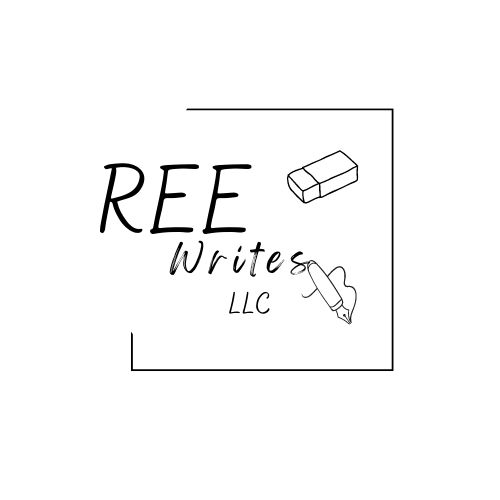Remote patient monitoring (RPM) has become an essential tool for healthcare providers, allowing them to track patient health data outside of traditional clinical settings. The use of remote patient monitoring systems for healthcare providers continues to grow, offering benefits such as improved patient outcomes, reduced hospital readmissions, and enhanced chronic disease management.
This article explores the top RPM systems helping healthcare providers deliver more efficient and personalized care. We’ll discuss the key features to look for and provide guidance on implementing these systems in your practice.
Contents
Features to Look for in Top RPM Systems
When evaluating RPM systems, several key features can make a significant difference in their effectiveness and usability. Here are the essential elements to consider.
Real-time data collection and transmission

Collecting and transmitting patient data in real time is crucial for timely interventions and effective care management. Look for systems that offer:
- Continuous monitoring capabilities
- Minimal latency in data transmission
- Automatic data syncing between devices and the central platform
User-friendly interfaces for both patients and providers
Ease of use is paramount for both patients and healthcare providers. A good RPM system should have:
- Intuitive mobile apps for patients
- Clear, easy-to-read dashboards for providers
- Customizable views and reports
Integration with existing electronic health record systems
Seamless integration with your current electronic health record (EHR) system can streamline workflows and improve data consistency. Consider systems that offer:
- Bi-directional data flow between the RPM platform and EHR
- Single sign-on capabilities
- Automated data entry to reduce manual work
Data security and HIPAA compliance
Protecting patient data is non-negotiable. Ensure the RPM system you choose has:
- End-to-end encryption for data transmission and storage
- Multi-factor authentication for user access
- Regular security audits and updates
Customizable alerts and notifications

Timely alerts can help providers intervene before a patient’s condition worsens. Look for systems with:
- Configurable alert thresholds
- Multiple notification methods (e.g., SMS, email, in-app notifications)
- Escalation protocols for critical alerts
Top Remote Patient Monitoring Systems for Healthcare Providers
Now that we’ve covered the essential features, let’s dive into some of the top RPM systems available to healthcare providers in 2024.
1. HealthSnap

HealthSnap is a comprehensive Virtual Care Management Platform facilitating integrated, continuous remote patient care with chronic care management (CCM). The system is designed to improve health outcomes for patients with chronic conditions.
Key Features:
- Cellular-enabled, pre-configured health devices
- Automated data transmission
- Integrated platform for monitoring and managing chronic diseases
| Pros | Cons |
| Easy setup with no Wi-Fi required | May have higher upfront costs |
| Proven to improve patient outcomes | Limited to specific chronic conditions |
| Transparent performance metrics |
Use case
A primary care practice uses HealthSnap to monitor patients with hypertension, diabetes, and obesity. The cellular-enabled devices allow for easy adoption among elderly patients who may not have reliable internet access.
To learn more, visit:
2. Optimize Health

Optimize Health offers a comprehensive RPM solution that focuses on improving patient outcomes with CCM, while maximizing reimbursements for healthcare providers.
Key Features:
- Customizable RPM programs
- Integrated billing and reimbursement support
- Patient engagement tools
| Pros | Cons |
| Flexible program options | May require more setup time |
| Strong focus on ROI | Learning curve for customization |
| Robust patient engagement |
Use case
A cardiology practice implements Optimize Health to monitor patients with heart failure, resulting in reduced hospital readmissions and improved medication adherence.
To learn more, visit:
3. Athelas

Athelas provides an AI-powered RPM system with a focus on simplicity and preventative care. Their at-home blood diagnostics device is designed to identify health concerns early, potentially reducing the need for hospitalizations.
Key Features:
- SIM-connected devices for easy setup
- Nurse-monitored health readings
- Preventative approach to patient care
| Pros | Cons |
| Simple device setup | Limited device options |
| Professional monitoring | May have ongoing monitoring costs |
| Early intervention focus |
Use case
A rural health clinic uses Athelas to monitor patients with multiple chronic conditions, leveraging the nurse-monitored system to extend their care team’s capabilities.
To learn more, visit:
4. Health Recovery Solutions

Health Recovery Solutions (HRS) offers a clinically-focused RPM platform designed to improve patient satisfaction, reduce hospital readmissions, and optimize clinical workflows.
Key Features:
- Comprehensive suite of RPM solutions
- Electronic medical records (EMR) integration
- 24/7 customer and tech support
| Pros | Cons |
| Proven results over 10 years | May be more complex for smaller practices |
| Customizable solutions | Higher-end pricing |
| Strong support system |
Use case
A large health system implements HRS across multiple specialties, using the platform’s customization options to tailor the RPM program for each department’s needs.
To learn more, visit:
5. Accuhealth

Accuhealth provides a user-friendly RPM platform that emphasizes ease of use for both patients and providers.
Key Features:
- Intuitive patient and provider interfaces
- AI-powered risk stratification
- Integrated telehealth capabilities
| Pros | Cons |
| Easy to use for all ages | May have fewer advanced features |
| AI-enhanced patient monitoring | Limited customization options |
| Built-in telehealth |
Use case
A family medicine practice adopts Accuhealth to monitor patients with diabetes, using the integrated telehealth feature for quick follow-ups when blood glucose levels are out of range.
To learn more, visit:
Implementing RPM in Your Healthcare Practice
Implementing an RPM system in your practice requires careful planning and execution. Here are some key steps and considerations.

How to choose the right RPM system
Follow these steps to choose the right RPM system for your healthcare practice.
- Assess your practice’s needs and goals.
- Evaluate potential systems based on their key features.
- Request demos from top contenders.
- Consider scalability and future needs.
- Review pricing models and ROI potential.
Train staff and patients on using the system
Healthcare staff and patients must understand how to use their RPM systems correctly. Steps to take include:
- Develop a comprehensive training program for your staff.
- Create easy-to-follow guides for patients.
- Offer ongoing support and refresher training.
- Consider designating RPM champions within your practice.
Overcoming common implementation challenges
- Address potential resistance to change among staff and patients.
- Ensure proper integration with existing workflows and systems.
- Develop protocols for managing the increased data flow.
- Plan for potential technical issues and put support systems in place.
Best practices for successful RPM adoption
- Start with a pilot program and gradually expand.
- Regularly collect and act on feedback from staff and patients.
- Monitor key performance indicators to measure success.
- Stay up-to-date with RPM technology advancements and regulations.
By carefully considering these factors and following best practices, you can successfully implement an RPM system that enhances patient care and improves your practice’s efficiency.
Conclusion
Remote patient monitoring systems are rapidly becoming essential tools for healthcare providers seeking to improve patient outcomes and streamline operations.
By choosing the right RPM solution, you can enhance the quality of care, reduce hospital readmissions, and empower patients to take an active role in managing their health. Take the first step towards a more connected and efficient practice by exploring the top RPM systems available today.