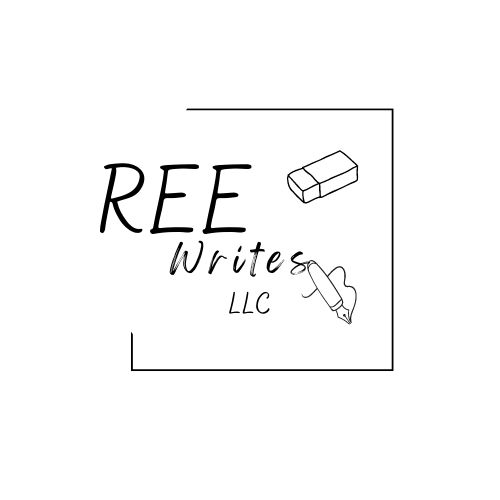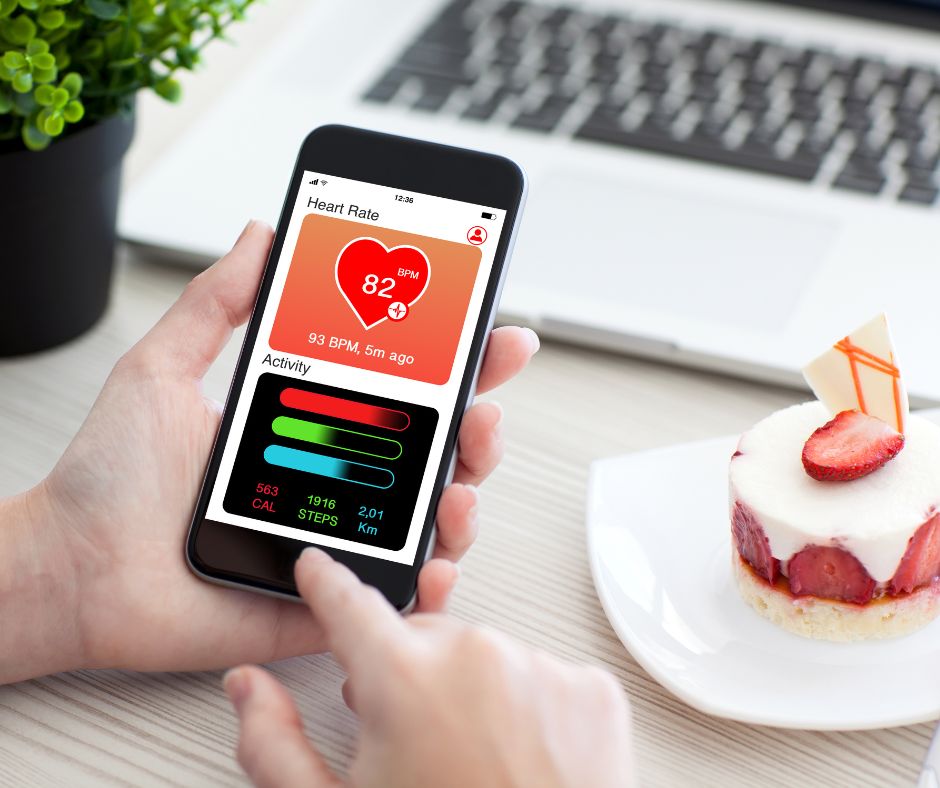Have you ever wondered why you sometimes wake up feeling groggy despite getting a full night’s sleep? Or perhaps you’re curious about how your daily habits affect your sleep quality? Sleep tracking technology might just be the answer.
From wearable devices to smartphone apps, these innovative tools are helping people understand their sleep patterns, but it’s debatable whether these tools are accurate, and how to choose the right one. So we’re to explore how these innovative devices and apps can help you understand your sleep patterns and improve the quality of your rest.
Contents
- What is Sleep Tracking Technology?
- The Science Behind Sleep Tracking
- Popular Sleep Tracking Devices
- Benefits of Using Sleep Tracking Technology
- How to Choose the Right Sleep Tracker
- Interpreting Your Sleep Data
- Combining Sleep Tracking with Healthy Sleep Habits
- Potential Limitations and Considerations
- The Future of Sleep Tracking Technology
- Conclusion
- References
What is Sleep Tracking Technology?
Fun fact: The average person spends about 26 years of their life sleeping.

The basics
Sleep tracking technology refers to devices and applications designed to monitor and analyze your sleep patterns. These tools collect data on various aspects of your sleep, such as duration, quality, and stages, to provide insights into your nightly rest.
Types of sleep tracking devices and methods
There are several ways to track your sleep:
- Wearable devices (smartwatches, fitness trackers)
- Bedside monitors
- Under-mattress sensors
- Smartphone apps
Each type of tracker uses different methods to collect data, from motion sensors to heart rate monitors.
Key metrics measured by sleep trackers

Most sleep trackers measure the following:
- Total sleep time
- Sleep efficiency (time asleep vs. time in bed)
- Sleep stages (light, deep, and REM sleep)
- Nighttime awakenings
- Sleep latency (time taken to fall asleep)
- Heart rate and breathing rate
A study published in the journal Sleep found that consumer sleep trackers can provide valuable insights into sleep patterns and duration (Zheng et al., 2024). The researchers noted that these devices were very accurate in detecting sleep, and most performed as good or better than actigraphy (a sleep test based on data from a wearable device only available from a healthcare professional) in detecting wakefulness.
The Science Behind Sleep Tracking
There are several stages of sleep as shown in the BedMart illustration.

How sleep trackers monitor different sleep stages
Sleep trackers use a combination of sensors to estimate your sleep stages:
- Accelerometers, devices that detect movement
- Heart rate sensors monitor changes in pulse
- Some advanced devices use electroencephalogram (EEG)-like technology to measure brain waves
(EEG is a test that measures the brain’s electrical activity through sensors on the scalp.)
Particle Swarm Optimization (PSO) and EEG
A study in India introduced a new way to track sleep at home. They combined PSO (Particle Swarm Optimization) with XGBoost to analyze EEG data, using a method called PSO-XGBoost. It combines two techniques to analyze brain waves (EEG signals) and classify sleep stages more accurately (Radhakrishnan, Ezra, Jebadurai, Selvakumar, & Karthikeyan, 2024).
The researchers tested their method on data from ten people and got very good results, with 95% accuracy. This approach could also be used with wearable devices that measure brain activity from the forehead. It’s fast enough to work in real time, making it useful for tracking sleep as it happens. While this method works well for real-time sleep monitoring at home, it needs more training on different data sets to improve its accuracy.
Accuracy of consumer sleep tracking devices

While consumer sleep trackers have improved significantly in recent years, they’re less accurate than clinical sleep studies.
A 2021 study compared 7 consumer sleep trackers to polysomnography (PSG), the gold standard in sleep measurement. The researchers found that most devices were reasonably accurate in detecting total sleep time but less reliable in distinguishing between sleep stages (Chinoy, et al., 2021).
A more recent study by the University of Massachusetts Amherst showed that all devices they used (Fitbit Inspire, Fitbit, Versa, Garmin Vivosmart, the Oura Ring, Withings Mat, and Actiwatch) had software or user errors. And they all either under- or overestimated total sleep time (Kainec et al., 2024).
Comparison with clinical sleep studies
Clinical sleep studies, such as polysomnography, provide more detailed and accurate data than consumer devices. However, sleep trackers offer the advantage of long-term, non-invasive monitoring in your natural sleep environment.
Popular Sleep Tracking Devices
With the science explained, let’s look at the top tools available in today’s market.

Wearable devices (smartwatches, fitness trackers)
Many popular fitness trackers and smartwatches now include sleep-tracking features. For example:
- Apple Watch
- Fitbit devices
- Garmin watches
- Samsung Galaxy Watch
These devices are convenient as they can be worn throughout the day and night, providing a comprehensive view of your health and activity.
Dedicated sleep-tracking gadgets
Some devices are specifically designed for sleep tracking:
- Oura Ring
- Withings Sleep
- Beddit Sleep Monitor
These often provide more detailed sleep data than general-purpose wearables.
Smartphone apps and their capabilities
If you’re not ready to invest in a dedicated device, smartphone apps can be a good starting point:
These apps use your phone’s sensors to track movement and sound during the night.
Benefits of Using Sleep Tracking Technology
Understanding the available options leads us to an important question: what can these devices do for you?

Identify sleep patterns and potential issues
Sleep trackers can help you spot patterns in your sleep habits. For instance, you might notice that you consistently get less sleep on weeknights or that your sleep quality decreases after consuming caffeine late in the day.
Sleep patterns for those with chronic conditions
A study published in Nature used data from wearable devices and electronic health records (EHRs) to see how sleep patterns affect chronic diseases. Researchers found that sleep duration, quality, and consistency are all important for health.
People with poor sleep habits had higher risks of developing conditions like obesity, heart problems, high blood pressure, depression, and anxiety. Also, getting too little and too much sleep can both be harmful, as 7 to 9 hours per night is the ideal length of sleep for most adults (Zheng et al., 2024).
Sleep habits and mental health
A study conducted in Bristol, UK explored the use of mobile sensors to predict mental health issues, focusing on the link between sleep quality and conditions like depression and anxiety.
The researchers developed the SleepTracker app, which uses phone usage and movement data to identify potential signs of mental health disorders and detect insomnia early. The study suggests that understanding sleep patterns, especially in young adults, could be crucial for mental health intervention and improving the app’s accuracy when predicting insomnia symptoms (Alamoudi et al., 2024).
Improve sleep quality through data-driven insights

You can make informed decisions about your sleep habits by analyzing your sleep data.
A study in the Journal of Clinical Sleep Medicine found that using a sleep tracker increased participants’ sleep duration by an average of 31 minutes per night (Baron, Duffecy, Berendsen, Cheung, Lattie, & Manalo, 2018).
An autoethnographic account (a combination of personal storytelling with academic analysis) in 2024 about using the Oura Ring found four themes about sleep tracking (Nagele & Hough, 2024):
- Good sleep-scores are motivating.
- Experience that matches the data help us understand sleep better.
- Conflicting information from the app can be frustrating.
- Sleep trackers compete with other social influences.
Correlate sleep with daily habits and health metrics
Many sleep trackers allow you to log daily activities, such as exercise, diet, and stress levels. This can help you understand how these factors affect your sleep quality.
How to Choose the Right Sleep Tracker
With so many benefits and options available, here’s what to look for when choosing the right device for you.

Factors to consider when selecting a sleep-tracking device
When choosing a sleep tracker, consider:
- Your budget
- Desired features
- Comfort (for wearable devices)
- Battery life
- Compatibility with your smartphone
Features to look for based on individual needs
Depending on your goals, you might prioritize:
- Detailed sleep stage analysis
- Smart alarm features
- Integration with other health apps
- Snoring detection
- Sleep environment monitoring (temperature, noise, light)
Price range and value for money
Sleep trackers range from free smartphone apps to high-end wearables costing several hundred dollars. Consider your budget and how seriously you want to track your sleep.
Interpreting Your Sleep Data
Once you have your tracker and start using it, the next step is making sense of the data.

Understand sleep score calculations
Many sleep trackers provide a “sleep score” to summarize your nightly rest. While the exact calculation varies by device, it typically considers factors like:
- Total sleep time
- Sleep efficiency
- Time spent in each sleep stage
- Nighttime awakenings
Analyze sleep stages and duration
Most trackers divide sleep into three main stages:
- Light sleep: The transition stage between wakefulness and deeper sleep
- Deep sleep: The most restorative stage, important for physical recovery
- REM sleep: Associated with dreaming and cognitive function
Aim for a balanced distribution of these stages throughout the night.
Use insights to make lifestyle changes
Use your sleep data to identify areas for improvement. For example, if you consistently have low deep sleep, you might try:
- Exercising earlier in the day
- Reducing alcohol consumption
- Creating a cooler sleep environment
Combining Sleep Tracking with Healthy Sleep Habits
While data is valuable, it works best when paired with good sleep practices.

Set up a sleep-friendly environment
Your sleep tracker might reveal environmental factors affecting your sleep. Consider:
- Keeping your bedroom cool (60-67°F or 15-19°C)
- Using blackout curtains to block light
- Investing in a comfortable mattress and pillows
Establish a consistent sleep schedule
Many sleep trackers can help you set and maintain a regular sleep schedule. A study in Sleep Health found that maintaining a consistent sleep schedule was associated with better sleep quality and daytime functioning.
Complement technology with relaxation techniques
While sleep trackers provide valuable data, don’t forget the importance of relaxation. Try incorporating techniques like:
- Deep breathing exercises
- Progressive muscle relaxation
- Meditation or mindfulness practices
Potential Limitations and Considerations
Despite their benefits, sleep trackers aren’t perfect solutions. Here are some things to watch out for.

Privacy concerns with sleep-tracking apps
Be aware of the data you’re sharing with sleep-tracking apps. Review privacy policies and adjust settings to control what information is collected and shared.
Over-reliance on sleep data and sleep anxiety
While sleep tracking can be helpful, don’t become obsessed with the data. A phenomenon known as “orthosomnia” describes the anxiety some people experience when trying to achieve perfect sleep scores. Sleep trackers can’t diagnose a sleep disorder or substitute for a doctor’s analysis.
When to consult a healthcare professional
If your sleep tracker consistently shows poor sleep quality or you’re experiencing symptoms like excessive daytime sleepiness, it’s time to consult a healthcare professional. Sleep trackers can complement, but not replace, medical advice.
The Future of Sleep Tracking Technology
As technology advances, sleep tracking continues to evolve in exciting ways.

Emerging trends in sleep monitoring
Future sleep trackers may incorporate more advanced sensors, such as:
- EEG-like brain wave monitoring
- Continuous blood oxygen level tracking
- Stress hormone detection
Integration with smart home devices
Sleep trackers are increasingly integrating with smart home ecosystems. For example, your tracker might automatically adjust your room’s temperature or lighting based on your sleep patterns.
Advancements in AI and machine learning for sleep analysis
Artificial intelligence and machine learning are improving the accuracy and insights provided by sleep trackers. These technologies can help identify patterns and make personalized recommendations for improving sleep quality.
Conclusion
Sleep tracking offers insights that were once only available in sleep labs.
While sleep trackers provide valuable data, they’re most effective when used with good sleep hygiene practices, as part of a holistic approach to health. Start exploring sleep-tracking options, and you might just find the key to unlocking your best night’s sleep yet.
References
5 Benefits of Sleep Tracking: Do They Really Improve Sleep? (n.d.) BedMart. Retrieved from https://www.shopbedmart.com/benefits-of-sleep-tracking/
Alamoudi, D., Nabney, I., & Crawley, E. Evaluating the Effectiveness of the SleepTracker App for Detecting Anxiety- and Depression-Related Sleep Disturbances. (2024). Sensors, 24(3), 722. doi.org/10.3390/s24030722
Baron, K. G., Duffecy, J., Berendsen, M. A., Cheung, I. N., Lattie, E., & Manalo, N. C. (2018). Feeling validated yet? A scoping review of the use of consumer-targeted wearable and mobile technology to measure and improve sleep. Journal of Clinical Sleep Medicine, 14(10), 1783-1803.
Chinoy, E. D., Cuellar, J. A., Huwa, K. E., Jameson, J. T., Watson, C. H., Bessman, S. C., … & Markwald, R. R. (2021). Performance of seven consumer sleep-tracking devices compared with polysomnography. Sleep, 44(5), zsaa291.
Exploring Sleep Wearables: Enhancing Benefits and Navigating Risks. (2024). Sleep Matters Perth. Retrieved from https://www.sleepmattersperth.com.au/exploring-sleep-wearables-enhancing-benefits-and-navigating-risks
Glazier, G. (2024). New Research Evaluates Accuracy of Sleep Trackers. Retrieved from https://www.sleepfoundation.org/sleep-news/new-research-evaluates-accuracy-of-sleep-trackers
Kainec, K. A., Caccavaro, J., Barnes, M., Hoff, C., Berlin, A., & Spencer, R. M. (2024). Evaluating Accuracy in Five Commercial Sleep-Tracking Devices Compared to Research-Grade Actigraphy and Polysomnography. Sensors, 24(2), 635. doi.org/10.3390/s24020635
Nagele, A. N., & Hough, J. (2024). “The sleep data looks way better than I feel.” An autoethnographic account and diffractive reading of sleep-tracking. Frontiers in Computer Science, 6, 1258289. doi.org/10.3389/fcomp.2024.1258289
Radhakrishnan, B. L., Ezra, K., Jebadurai, I. J., Selvakumar, I., & Karthikeyan, P. (2024). An Autonomous Sleep-Stage Detection Technique in Disruptive Technology Environment. Sensors, 24(4), 1197. doi.org/10.3390/s24041197
Shaw, G. (2024). What to Know About Sleep Tracking Devices. Retrieved from https://www.webmd.com/sleep-disorders/sleep-tracking-devices
Zheng, N. S., Annis, J., Master, H., Han, L., Gleichauf, K., Ching, J. H., Nasser, M., Coleman, P., Desine, S., Ruderfer, D. M., Hernandez, J., Schneider, L. D., & Brittain, E. L. (2024). Sleep patterns and risk of chronic disease as measured by long-term monitoring with commercial wearable devices in the All of Us Research Program. Nature Medicine, 30(9), 2648-2656. doi.org/10.1038/s41591-024-03155-8